Hướng dẫn tạo khung search Autocomplete
Hướng dẫn tạo khung search Autocomplete
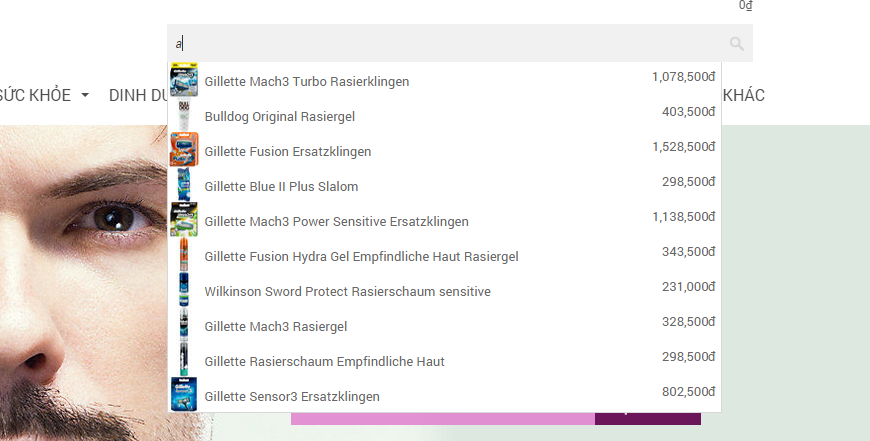
Bước 1: Tạo view search.ultimate-search.liquid dùng để lấy thông tin sản phẩm
Download search.ultimate-search.liquid.txt
Bước 2: Tạo khung search Autocomplete [ html, js, css ]
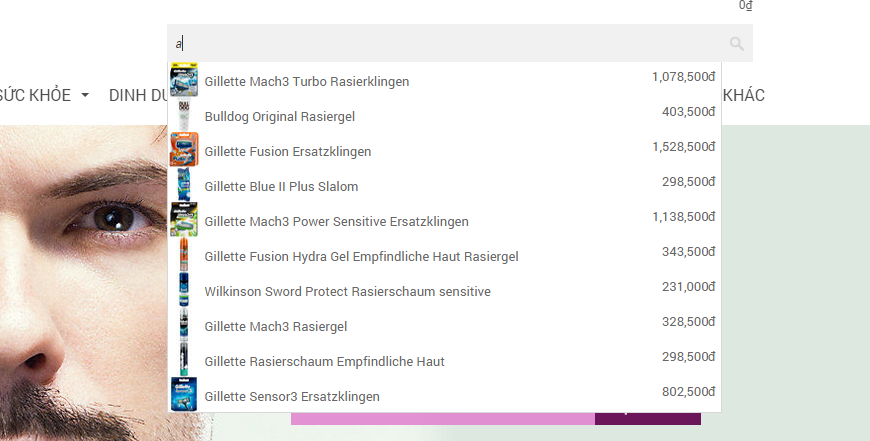
Bước 1: Tạo view search.ultimate-search.liquid dùng để lấy thông tin sản phẩm
{%layout none %}
[{%for product in search.results limit:10%}
{"title":"{{product.title }}","url":"{{product.url}}","price":"{{product.price}}","compare_at_price":"{{product.compare_at_price}}","featured_image":"{{product.featured_image}}","available":"{{product.available}}"}{%unless forloop.last%},{%endunless%}
{%endfor%}]
Download search.ultimate-search.liquid.txt
Bước 2: Tạo khung search Autocomplete [ html, js, css ]
Download ultimate-search-with-thumb.liquid.txt
code demo:
- các bạn có thể tuỳ chỉnh cách hiển thị của kết tại đây. ( vd: bỏ ảnh, bỏ giá,.... ) <form id="searchauto" action="/search" class="searchform-categoris ultimate-search">
<div class="wpo-search">
<div class="wpo-search-inner">
<div class="input-group">
<input type="hidden" name="type" value="product" />
<input id="searchtext" name="q" id="s" maxlength="40" class="form-control input-search" type="text" size="20" placeholder="Enter search...">
<span class="input-group-addon">
<input type="submit" id="searchsubmit" class="fa" value="">
</span>
</div>
</div>
<input type="hidden" class="collection_id" value="(collectionid:product>=0)" />
<input type="hidden" class="collection_handle" value="all" />
<input type="hidden" class="collection_name" value="all" />
</div>
</form>
<script>
$('.ultimate-search').submit(function(e) {
e.preventDefault();
var q = $(this).find('input[name=q]').val();
if( ! q ) {
window.location = '/search?type=product&q=**';
return;
}
else{
window.location = '/search?type=product&q=' + q;
return;
}
});
function selectSuggest(act){
cur = $('.smart-search-wrapper > .select').index();
length = $('.smart-search-wrapper > a').length;
if (act == 38)
{
if (cur == -1 || cur == 0)
cur = length - 1;
else
cur = cur - 1;
}
if (act == 40)
{
if (cur == -1 || cur == length - 1)
cur = 0;
else
cur = cur + 1;
}
$('.smart-search-wrapper>a').removeClass('select');
$('.smart-search-wrapper>a:nth-child('+ ( cur + 1)+')').addClass('select');
$('.ultimate-search input[name=q]').val($('.smart-search-wrapper>.select').attr('data-title'));
return false;
}
(function($) {
$.fn.smartSearch = function(_option) {
var o, issending = false,
timeout = null;
var option = {
smartoffset: true, //auto calc offset
searchoperator: '**', //** contain, *= begin with, =* end with
searchfield: "title",
searchwhen: 'keyup', //0: after keydown, 1: after keypress, after space
searchdelay: 500, //delay time before load data
};
if (typeof(_option) !== 'undefined') {
$.each(_option, function(i, v) {
if (typeof(_option[i]) !== 'undefined') option[i] = _option[i];
})
}
o = $(this);
o.attr('autocomplete', 'off');
this.bind(option.searchwhen, function(event) {
if (event.keyCode == 38 || event.keyCode == 40) {
return selectSuggest(event.keyCode);
} else {
$(".smart-search-wrapper." + option.wrapper).remove();
clearTimeout(timeout);
timeout = setTimeout(l, option.searchdelay, $(this).val());
}
});
var l = function(t) {
if (issending) return this;
issending = true;
coll=''
if(option.collection != null)
coll= $(option.collection).val() + "&&";
$.ajax({
url: "/search?q=filter=(" + coll + "(" + option.searchfield + ":product" + option.searchoperator + t + "))&view=ultimate-search",
dataType: "JSON",
async: false,
success: function(data) {
if( $('.smart-search-wrapper.' + option.wrapper).length == 0 ) {
$('body').append("<div class='smart-search-wrapper " + option.wrapper + "'></div>");
}
p();
$.each(data, function(i, v) {
$(".smart-search-wrapper." + option.wrapper).append("<a data-title='"+ v.title + "'class='thumbs' href='" + v.url + "'> <img src='"+Haravan.resizeImage(v.featured_image, 'icon')+"'/></a><a data-title='"+ v.title + "' href='" + v.url + "'>" + v.title + "<span class='price-search'>"+Haravan.formatMoney(v.price, '{{amount}}')+"đ</span></a>");
});
issending = false;
},
error: function (xhr, ajaxOptions, thrownError) {
//alert(xhr.status);
//alert(thrownError);
}
});
}
$(window).resize(function() {
p();
});
$(window).scroll(function() {
p();
});
$(this).blur(function(){
$('.smart-search-wrapper.' + option.wrapper).slideUp();
});
var p = function() {
if( ! o.offset() ) {
return;
}
$(".smart-search-wrapper." + option.wrapper).css("width", o.outerWidth() + "px");
$(".smart-search-wrapper." + option.wrapper).css("left", o.offset().left + "px");
if (option.smartoffset) {
h = $(".smart-search-wrapper." + option.wrapper).height();
if (h + o.offset().top - $(window).scrollTop() + o.outerHeight() > $(window).height()) {
$(".smart-search-wrapper." + option.wrapper).css('top', '');
$(".smart-search-wrapper." + option.wrapper).css('bottom', ($(window).scrollTop() + $(window).height() - o.offset().top) + "px");
} else {
$(".smart-search-wrapper." + option.wrapper).css('bottom', '');
$(".smart-search-wrapper." + option.wrapper).css('top', (o.offset().top - $(window).scrollTop() + o.outerHeight()) + "px");
}
} else {
$(".smart-search-wrapper." + option.wrapper).css('top', (o.offset().top - $(window).scrollTop() + o.outerHeight()) + "px");
}
}
return this;
};
}(jQuery));
jQuery('.ultimate-search input[name=q]').smartSearch({searchdelay:400, wrapper: 'search-wrapper', collection:'.collection_id'});
</script>
<style>
.smart-search-wrapper>a.thumbs{
width: 32px;
display: inline-block;
padding: 5px 0px;
}
.smart-search-wrapper>a.thumbs img {
position: absolute;
top: 0px;
width: 32px;
height: 35px;
left: 0px;
}
.smart-search-wrapper{
position: fixed;
background: #fff;
border: 1px solid rgb(215, 215, 215);
border-top: none;
z-index: 999;
}
.smart-search-wrapper>a {
width: calc(100% - 32px);
float: left;
text-overflow: ellipsis;
overflow: hidden;
white-space: pre;
color: #686767;
text-decoration: none;
line-height: 29px;
font-size: 13px;
font-family: sans-serif;
padding: 5px 160px 5px 5px;
position: relative;
height: 35px;
}
.smart-search-wrapper>a.select, .smart-search-wrapper>a:hover {
background: -webkit-linear-gradient(left, #fff,#EAEAEA); /* For Safari 5.1 to 6.0 */
background: -o-linear-gradient(left, #fff,#EAEAEA); /* For Opera 11.1 to 12.0 */
background: -moz-linear-gradient(left, #fff,#EAEAEA ); /* For Firefox 3.6 to 15 */
background: linear-gradient(left, #fff,#EAEAEA ); /* Standard syntax (must be last) */
color: #000;
}
.smart-search-wrapper>a>span.price-search {
position: absolute;
right: 5px;
top:0px;
}
</style>Note:Đây option của code Autocomplete ( đã bôi đen ở trên ) :
var option = { smartoffset: true, //auto calc offset searchoperator: '**', //** contain, *= begin with, =* end with searchfield: "title", searchwhen: 'keyup', //0: after keydown, 1: after keypress, after space searchdelay: 500, //delay time before load data };
- searchdelay: thời gian trễ trước khi load dữ liệu
- searchoperator: toán tử dùng để tìm kiếm, ** chứa, *= bắt đầu bằng, =* kết thúc bằng
- searchfield: mục tiêu tìm kiếm ( tittle: theo tên )
- vv...
- searchoperator: toán tử dùng để tìm kiếm, ** chứa, *= bắt đầu bằng, =* kết thúc bằng
- searchfield: mục tiêu tìm kiếm ( tittle: theo tên )
- vv...
Đây là phần hiển thị kết quả ( đã bôi đen ở trên )
$(".smart-search-wrapper." + option.wrapper).append("<a data-title='"+ v.title + "'class='thumbs' href='" + v.url + "'> <img src='"+Haravan.resizeImage(v.featured_image, 'icon')+"'/></a><a data-title='"+ v.title + "' href='" + v.url + "'>" + v.title + "<span class='price-search'>"+Haravan.formatMoney(v.price, '{{amount}}')+"đ</span></a>");